Is Your Website User-Friendly? 7 Tests for Better Customer Experience

Is Your Website User-Friendly? This is crucial for engaging visitors, driving conversions, and fostering customer loyalty. By conducting simple tests, businesses can evaluate and significantly improve their customer’s online experience, ensuring a smoother and more satisfying journey.
In today’s digital landscape, your website is often the first interaction a potential customer has with your brand. But is your website user-friendly? A positive online experience can lead to increased engagement, higher conversion rates, and ultimately, greater customer satisfaction. On the other hand, a clunky, confusing, or slow website can drive visitors away and damage your brand’s reputation.
That’s why it is vital to ensure that your website is not only visually appealing but also easy to navigate and provides a seamless experience for your target audience. In this article, we’ll explore seven simple yet effective tests you can conduct to evaluate and improve your customer’s online experience.
Is Your Website User-Friendly? 7 Crucial Tests
Ensuring is your website user-friendly? Is essential for retaining customers and achieving business goals. Here are seven tests to determine if your website meets user expectations and areas for improvement.
1. Navigation Test: Can Users Easily Find What They Need?
Website navigation should be intuitive and straightforward, allowing users to quickly locate the information they’re looking for. Confusing navigation can lead to frustration and a high bounce rate. To test this, ask yourself or a test user if they can easily accomplish specific tasks, such as finding a product, locating contact information, or learning about your company’s mission.
- Clear Menu Labels: Ensure menu labels are concise, descriptive, and avoid jargon.
- Logical Structure: Organize content based on user needs and common navigation patterns.
- Search Functionality: Implement a robust search function for users who prefer to search directly.
- Breadcrumbs: Use breadcrumbs to help users understand their location within the website and easily navigate back to previous pages.
A website with clear and intuitive navigation keeps users engaged and encourages them to explore further. Prioritize usability and reduce any friction points in the user journey. Can users reach their desired destination in as few clicks as possible?

2. Mobile Responsiveness Test: Is Your Website Optimized for Mobile Devices?
With the majority of internet users browsing on mobile devices, ensuring your website is fully responsive is no longer optional—it’s a necessity. A mobile-friendly website should adapt seamlessly to different screen sizes and resolutions, providing an optimal viewing experience on smartphones and tablets. Conduct a mobile-responsiveness test using Google’s Mobile-Friendly Test tool or simply by accessing your website on different mobile devices yourself. Ask yourself whether the content is easy to read, the images are properly sized, the buttons are easily tappable, and the overall layout is visually appealing on mobile.
Does the website load quickly on mobile? Are forms easy to fill out on touchscreens? Addressing these mobile-specific considerations ensures that visitors have the best possible experience, no matter how they access your website.
3. Page Load Speed Test: How Fast Does Your Website Load?
In today’s fast-paced digital world, users expect websites to load quickly. Slow loading pages can lead to frustration and abandonment. Test your page load speed using tools like Google PageSpeed Insights or GTmetrix. These tools provide valuable insights into your website’s performance and identify areas for optimization.
Implement strategies such as image optimization, browser caching, and minimizing HTTP requests to improve your website’s load speed and enhance the user experience.
4. Content Clarity Test: Is Your Content Easy to Understand?
Your website content should be clear, concise, and easy to understand for your target audience. Use plain language, avoid jargon, and break up large blocks of text with headings, subheadings, and bullet points.
- Target Audience: Understand your audience’s knowledge level and tailor your content accordingly.
- Visual Hierarchy: Use headings and subheadings to create a clear visual hierarchy and guide users through the content.
- Readability: Use short sentences and paragraphs to improve readability.
- Visual Aids: Incorporate images, videos, and infographics to enhance understanding and engagement.
Is your website user-friendly if its content is readily understandable? Clear content ensures that users can easily find the information they need and encourages them to engage with your brand.
5. Accessibility Test: Is Your Website Accessible to All Users?
Website accessibility involves designing and developing websites that are usable by people with disabilities, including visual, auditory, motor, and cognitive impairments. Creating an accessible website is not only ethically responsible, but it also broadens your audience and can improve your search engine rankings.
Adhere to accessibility guidelines, such as the Web Content Accessibility Guidelines (WCAG), to ensure that your website is usable by everyone. Use semantic HTML, provide alternative text for images, ensure sufficient color contrast, and make your website navigable using only a keyboard.
Consider using accessibility evaluation tools like WAVE or axe to identify any accessibility issues on your website and implement the necessary changes to make it more inclusive.
6. Error Handling Test: How Does Your Website Handle Errors?
A user-friendly website should gracefully handle errors and provide clear and helpful feedback to users. Instead of displaying generic error messages like “404 Not Found,” customize your error pages to be more informative and user-friendly.
Provide suggestions for alternative pages, include a search bar, and maintain a consistent design to ensure that users don’t feel lost or abandoned when they encounter an error. Proactive error handling can turn a potentially negative experience into a positive one and keep users engaged with your website.
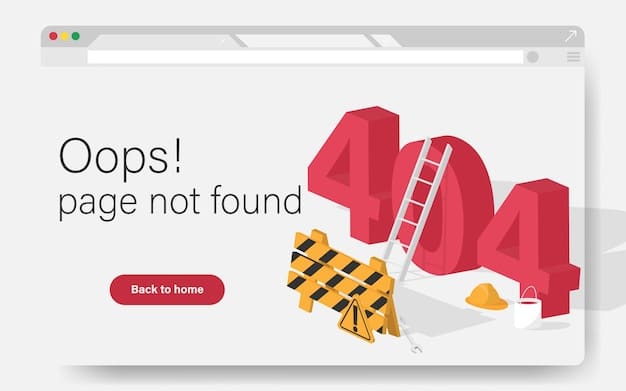
7. Usability Testing: Observe Real Users Interacting with Your Website
While automated tests and analytics can provide valuable insights, nothing beats observing real users interacting with your website. Conduct usability testing sessions where participants are asked to perform specific tasks on your website while you observe their behavior and gather feedback. Pay attention to areas where users struggle, get confused, or express frustration. Use this feedback to identify areas for improvement and make your website more user-friendly.
Remote usability testing tools and platforms can make it easy to gather feedback from users located anywhere in the world, providing a broad range of perspectives and insights.
By conducting these seven simple tests, you can gain valuable insights into your website’s user-friendliness and identify areas for improvement. Remember that usability and user experience are ongoing processes, and continuous testing and optimization are key to keeping your website aligned with user needs and expectations. By prioritizing usability, you can create a website that not only looks great but also provides a seamless and satisfying experience for your visitors, helping you achieve your business goals.
By consistently focusing on enhancing the usability of your website, is your website user-friendly and can become a powerful tool for converting visitors into loyal customers.
| Key Point | Brief Description |
|---|---|
| 🧭 Navigation | Ensure easy navigation with clear labels and a logical structure. |
| 📱 Mobile Responsiveness | Optimize for mobile devices for seamless user experience on all screens. |
| ⏱️ Page Load Speed | Improve website speed for better engagement and reduced bounce rate. |
| ♿ Accessibility | Ensure accessibility for all users, following WCAG guidelines. |
Frequently Asked Questions
A user-friendly website enhances customer satisfaction, leads to higher conversion rates, and strengthens your brand’s reputation. It ensures visitors engage positively with your site.
Mobile responsiveness is critical as most users browse on mobile devices. A responsive design adjusts to screen sizes, providing a seamless and optimal viewing experience.
Optimize images, leverage browser caching, and minimize HTTP requests. These strategies can significantly reduce load times and enhance user engagement, especially if is your website user-friendly?
Accessibility ensures that individuals with disabilities can use your website. It’s ethical, expands your audience, and can boost your search engine rankings by following certain guidelines.
Observing real users interacting with your website provides invaluable feedback. It helps identify pain points and areas for improvement, ensuring a smoother user experience and better engagement.
Conclusion
Ensuring is your website user-friendly is not just about aesthetics; it’s about creating a seamless, intuitive, and enjoyable experience for every visitor. By implementing the tests outlined in this article, you can identify areas for improvement and optimize your website to meet the needs and expectations of your target audience.
Prioritizing usability is an ongoing commitment, but the rewards—increased engagement, higher conversion rates, and greater customer loyalty—make it a worthwhile investment for any business looking to thrive in the digital age.





