E-commerce Migration Checklist: Keep Your US Customer Data Safe

E-commerce platform migration requires a detailed checklist to preempt data loss; this guide provides a seven-step strategy to safeguard your US customer’s data, so mitigating risks.
Planning an e-commerce platform migration? Don’t let valuable customer data slip through the cracks. With this seven-step checklist, you can migrate seamlessly and avoid losing up to 15% of your US customer data.
E-commerce Platform Migration: Why a Checklist is Essential
Switching e-commerce platforms can feel like moving your entire store to a new location. Without a clear plan, items get lost, damaged, or misplaced. For your online business, these ‘items’ are your customer data – the lifeblood of your sales and marketing efforts.
A well-crafted checklist serves as your blueprint, guiding you through each stage of the migration process. It ensures all critical data is accounted for, minimizing the risk of loss and allowing for a smooth transition.
The Cost of Data Loss
Losing customer data isn’t just an inconvenience; it’s costly. A recent study shows that businesses can lose up to 15% of their US customer data during platform migrations due to poor planning and execution. This can translate to:
- Decreased sales and revenue
- Damaged customer relationships
- Increased marketing costs to reacquire lost customers
- Compliance issues depending on the lost data
Consider this: If your e-commerce business generates $1 million in annual revenue, losing 15% of your customer data could potentially cost you $150,000 in lost sales. A comprehensive checklist can help you avoid these pitfalls.
In this article, we’ll provide a seven-step checklist to help protect your customer data during an e-commerce platform migration, ensuring a secure, seamless transition and safeguarding your bottom line.
Step 1: Audit Your Existing Data
Before you even think about moving data, you need to know what you have. An audit involves cataloging all data points currently stored in your existing e-commerce platform. This includes customer information, product details, order history and marketing data.
This step ensures you are aware of the volume of data you’re dealing with and allows you to identify any inconsistencies or redundancies.
What Data to Include in Your Audit
- Customer Information: Names, addresses, email addresses, phone numbers
- Product Information: Descriptions, images, pricing, inventory levels
- Order History: Order dates, items purchased, shipping addresses, payment information
- Marketing Data: Email lists, promotional codes, customer segmentation data
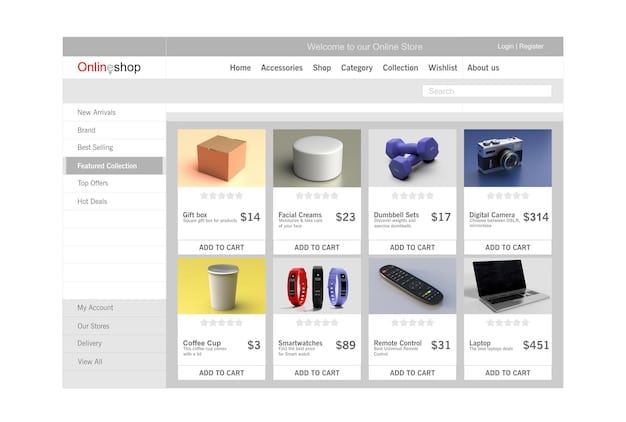
Once you have compiled this comprehensive list, you need to prioritize which data is most crucial to your business. Focus on migrating the essentials first and then address the rest of the data.
By thoroughly evaluating and organizing your existing data, you can enter the migration process with a clear understanding of your assets and a plan to protect them. This sets the stage for a smoother, more secure transition to your new e-commerce platform.
Step 2: Choose the Right Migration Method
Selecting the appropriate migration method dictates how efficiently and securely your data will be transferred to the new platform. There are several options each with its own pros and cons.
The right choice depends on factors like the size of your data set, the complexity of your existing platform, and your technical expertise.
Common Migration Methods
Manual Migration: This involves manually exporting data from your old platform and importing it into the new one. It’s time-consuming but offers greater control.
- Ideal for small businesses with limited data
- Can be prone to human error
Automated Migration Tools: These tools automate the process, migrating data quickly and efficiently. However, they may require customization.
- Saves time and reduces the risk of errors
- Choose a reputable provider with strong security
API Integration: This involves using APIs (Application Programming Interfaces) to connect your old and new platforms. It’s a more technical approach but provides flexibility.
- Requires technical expertise
- Can handle complex data structures
Whichever migration method suits your resources, verify the security measures that make it compliant with US laws and regulations in data privacy and security.
Selecting the right migration method ensures a balance between efficiency, security, and control. Taking the time to evaluate your options allows you to choose the path that best serves your business needs, minimizing risks and maximizing the potential for a successful platform transition.
Step 3: Back Up Everything
Before initiating any data transfer, create a complete backup of your existing e-commerce platform. This serves as a safety net, ensuring that no matter what happens during the migration, you have a copy of your original data.
Think of it as insurance for your business-critical information.
Creating a Reliable Backup
A solid backup strategy involves more than just copying your data. Consider these best practices:
- Full Backup: Create a complete copy of your entire database, including all customer and product information.
- Off-Site Storage: Store your backup in a separate location from your primary server to protect against physical damage or cyberattacks. Cloud storage services like AWS, Google Cloud, or Azure are viable options.
Regular Testing: periodically test your backup to ensure that it is working and recoverable. Trying to restore a backup during a crisis is the wrong time to discover it’s corrupted or incomplete.
Compliance and Security: Make sure your chosen backup solution is compliant with US data protection laws, especially around encryption and access controls. Make sure to align with the requirements for storing customer data securely.
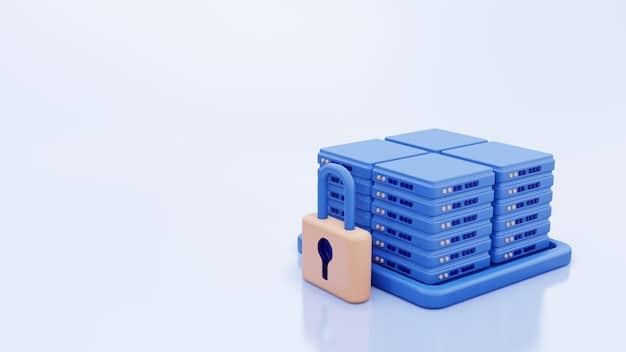
By prioritizing thorough backups, you create a safety net that protects your data and your business during the e-commerce migration process. Data backups are crucial in mitigating risks and ensuring a smooth transition to your new e-commerce platform.
Step 4: Prioritize and Migrate Customer Data
Customer data is arguably the most valuable asset your e-commerce business possesses. It includes customer details but also order history, preferences, and segmentation data.
Prioritize the migration of this data to ensure business continuity and maintain customer relationships.
Strategies for Migrating Customer Data
Data Mapping: Before migrating, map the data fields from your old platform to the new one. This ensures that data lands in the correct fields and maintains consistency.
- Identify the corresponding fields in both platforms
- Address any discrepancies in data formats
Incremental Migration: Migrate customer data in batches. Start with a subset of customers and then gradually move the rest. This reduces the risk of overwhelming the system.
- Monitor performance after each batch
- Address any issues before moving on to the next batch
Data Validation: After migrating customer data, double-check its accuracy. Verify that names, addresses, and order histories are transferred correctly.
- Use a data validation tool to automate the process
- Manually review data for a sample of customers
By prioritizing and migrating customer data strategically, you minimize disruption and maintain customer relationships throughout the e-commerce platform migration process. Securing your customer information ensures business continuity and safeguards your long-term success.
Step 5: Test the New Platform
Once the data migration is complete, a thorough testing phase is critical before the new platform goes live. Testing helps identify and fix any issues or errors that may have occurred during the transfer.
This is your opportunity to ensure that everything is working as expected and to address any concerns.
Key Testing Areas
Functional Testing: Test all critical functions of the new platform, such as product browsing, adding items to the cart, checkout, and order processing.
- Simulating real-world scenarios
- Identifying any functional glitches
Data Integrity Testing: Verify that all data has been migrated correctly and that there are no missing or corrupted records. Cross-reference the data on the new platform with the backup from your old one.
- Ensuring the reliability of data
- Safeguarding it from threats and vulnerabilities
User Experience Testing: Evaluate the user experience on the new platform. Check that the site is easy to navigate, that pages load quickly, and that the design is visually appealing.
- Gather feedback from real users
- Addressing usability issues
By rigorously testing the new e-commerce platform, you can identify and resolve any issues before they affect your customers. Testing promotes a smooth, seamless, and error-free transition.
Step 6: Monitor Performance Post-Migration
After launching your new e-commerce platform, ongoing monitoring is essential to ensure optimal performance and security.
Monitoring helps identify any issues that may arise and allows you to address them promptly.
Essential Monitoring Activities
Website Uptime: Monitor the uptime of your website to ensure that it is always accessible to customers. Use a website monitoring service to receive alerts if your site goes down.
- Use a website monitoring service
- Receiving prompts when there are risks
Transaction Monitoring: Monitor transaction data to identify any anomalies or fraudulent activity. Look for sudden increases in order volume, unusual shipping addresses, or suspicious payment methods.
- Implementing fraud prevention strategies
- Protecting both your business and clients
Data Security Monitoring: Continuously monitor your platform for any signs of data breaches or cyberattacks. Install security software and firewalls and keep them updated.
- Protecting sensitive data from cyber threats
- Meeting customers expectation
By implementing diligent monitoring practices, you safeguard the performance, security, and reliability of your new e-commerce platform, mitigating potential risks effectively and fostering a secure and seamless online shopping experience for your customers.
Step 7: Implement a Data Loss Prevention (DLP) Strategy
Even after a successful migration, safeguarding against data loss remains a critical aspect of your ongoing data security strategy. Implementing a DLP framework is crucial to detect and prevent data leakage or accidental exposure.
This ensures that sensitive data remains protected after you’ve established a live platform.
Components of a Robust DLP Strategy
Data Classification: Identify and classify sensitive data based on its importance and regulatory requirements. This allows you to prioritize protection efforts and apply appropriate security measures.
- Prioritizing protection efforts
- Implementing security measures
Access Controls: Implement strict access controls to limit who can access sensitive data. Use role-based access controls (RBAC) to ensure that users only have access to the data they need.
- Establishing a proper chain of command
- Complying with data guidelines
Monitoring and Auditing: Continuously monitor data activity to detect any unauthorized access or data leakage. Implement audit trails to track who has accessed which data and what changes they have made.
- Data accessed and tracked
- Changes monitored
By implementing a robust DLP strategy post-migration, you proactively protect your customer data from potential loss or exposure. This continuous commitment to data security builds trust with your customers and protects your business from costly data breaches.
| Key Point | Brief Description |
|---|---|
| 📝 Data Audit | Thoroughly catalog existing data for inconsistencies and prioritize migration. |
| 🧰 Migration Method | Choose the right method (manual, automated, API) based on data size and expertise. |
| 💾 Data Backup | Create a full, off-site backup before migration to avoid loss. |
| 🛡️ DLP Strategy | Implement controls to prevent data leakage, ensuring post-migration security. |
Frequently Asked Questions
▼
Inadequate planning and preparation are frequent culprits. This includes failing to backup data, not properly mapping data fields, and neglecting compliance checks.
▼
Automated tools streamline the data transfer, minimizing the risk of manual errors. They also often include data validation features to ensure all essential information is migrated completely.
▼
Ensure that the tool uses encryption to protect data during transfer, adheres to data privacy regulations, and offers secure access controls to prevent unauthorized use.
▼
Testing your data backups quarterly is ideal. It’s better to identify and resolve issues proactively than to discover a problem during an emergency situation.
▼
Post-migration monitoring ensures the new system is functioning correctly. It promptly detects any performance or security issues that arise even from a successful data migration process.
Conclusion
By following this seven-step checklist, you can safeguard your customer data during an e-commerce platform migration, ensuring a seamless transition to your new platform. Prioritize each step for efficiency, accuracy, and security, and to greatly minimize the risk of data loss.





